Enter up to 20 Links (Each Links must be on separate line)


Certainly! Here's more information about the Google Cache Checker tool:
1. What it does: The Google Cache Checker tool allows users to check if a specific webpage is indexed and cached by Google. In other words, it helps determine if Google has taken a snapshot of the page and stored it in its cache.
2. Google Cache: Google's search engine periodically crawls webpages to gather information and index them in its search database. During this process, it may also save a cached version of the webpage, which serves as a backup or reference copy of the page's content.
3. Benefits of Checking the Google Cache: The Google Cache Checker tool can be beneficial for several reasons:
- Verification: It helps verify if a webpage is indexed by Google. If a page is not indexed, it means that it may not appear in Google search results.
- Content Comparison: The tool allows users to compare the current live version of a webpage with the cached version stored by Google. This can help identify any differences or changes that may have occurred.
- Recovery: If a webpage has been modified or accidentally deleted, the cached version can potentially provide a way to recover lost or previous content.
- Historical Information: The tool provides a glimpse into past versions of a webpage, allowing users to see how the content appeared at different points in time.
4. How to Use the Google Cache Checker Tool: To use the tool, simply enter the URL of the webpage you want to check in the provided field. Click on the "Check" or "Submit" button, and the tool will query Google's cache servers for the specific webpage.
5. Possible Results: When using the Google Cache Checker tool, you might encounter a few possible outcomes:
- Cached and Indexed: If the webpage is indexed and a cached copy exists, the tool will display relevant information and a link to view the cached version.
- Not Cached: If the webpage is not indexed or not yet cached by Google, the tool will indicate that there is no available cached version.
6. Limitations: It's important to note that Google's cache is not permanent, and the cached version of a webpage may not always be up to date. The frequency at which Google crawls and updates its cache can vary. Additionally, some webpages may have directives in their robots.txt file or HTML meta tags that instruct search engines not to cache or index them. In such cases, the tool may display that the webpage is not cached.
The Google Cache Checker tool allows users to check if a webpage is indexed and cached by Google. It helps verify indexing, compare content versions, potentially aid in recovery, and provides historical information. However, it's important to remember that the cached version may not always be up to date, and some webpages may intentionally prevent caching by search engines.